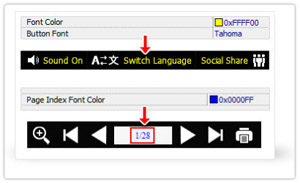The day of simple static PDF is rapidly becoming a thing of the past. The world of digital publishing is rapidly evolving to PDF to flipbook industry to meet the demand of the consumer. Companies like anyflip.com have taken the lead in this industry, giving you a highly effective way to create high quality flipbook.
As a leader in PDF to flipbook industry, anyflip.com puts much emphasis on the visual details with which the content is presented. At this website, you are able to design the cover page of your flipbook, change the toolbar settings and customize the font for button prompts.
Beautiful Cover Page
When it comes to designing the cover page, the first option you can take is to create hard cover effect by setting the border for your cover page, which often makes readers have more vivid visual feeling of realistic book. You have the freedom to choose the color and width for this border. If you do not want the border show on the front-page, you can choose to disable the “out cover border” option. Then the cover will be visible only with the rest pages. What’s more, when you are making an attractive design of the cover page, the option of adding images will do much for you. By inserting a bold image to your cover page, you are able to summarize your content’s theme in vivid way so the readers can start to fix their eyes on your contents.

Customized Toolbar
Apart from the cover page, the toolbar setting is in the control of you as well. AnyFlip allows you to select background color, background image, the transparency and the button icon for the toolbar. For example, you are able to change the color of the button icon or directly take the place of the current icons with your own custom icon files to give the flipbook a more beautiful and unique look. If you want to create a more simplified visual impression for this flipbook, you can set the toolbar as transparent to show the icon without the bar. Or you can even use the “Minime Style” to present the flipbook without showing toolbar.

Compatible Font Style
A great way to create a stunning visual detail is to customize the font when you convert PDF to flipbook. AnyFlip supports a variety of fonts so that you are able to choose font types and font colors for the feature button prompts, page index, normal texts and highlight text. From old-style Times New Roman font to classic simplified Chinese font like Microsoft YaHei, you are sure to find the most appropriate style for your flipbook. Besides, all of these fonts are very language compatible, so you do not need to worry about the legibility of the text no matter what language you have chosen for the toolbar.