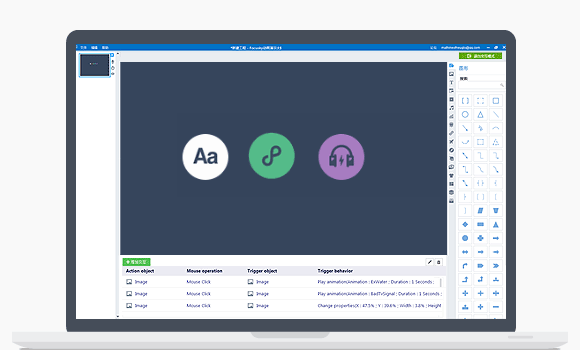Creating a wonderful presentation is not an easy thing to do. However, if you get a useful presentation tool to help you, the thing will change a lot. PowerPoint now resides in the past, and the PowerPoint alternative Focusky was born to take over it. This tool comes with unique features, making it possible for you to bring awesomeness to your presentations.
Logical and Dynamic Presenting Way
Smooth transitions from one point to the next are a necessary part of creating an awesome presentation. PowerPoint does not do well in this aspect, due to its lifeless linear progression of slides.
This tool Focusky gives you the ability to use an infinite canvas to create your presentation, which allows you to zoom in and out, and pan around, while still organize information spatially by placing kinds of elements like videos. Instead of one single track of information, you can connect these elements by setting various paths on the canvas.
With multiple paths from point A to point B, you seem to create a giant concept map, by which you can zoom into different parts, bringing slight animations and natural transitions from point to point in a presentation, and allowing for a more dynamic experience of the material. Meanwhile, based on these paths, you are able to present a web of information in an understandable and logic fashion, making it easy for the viewers to follow your mind, as you go through the presentation.
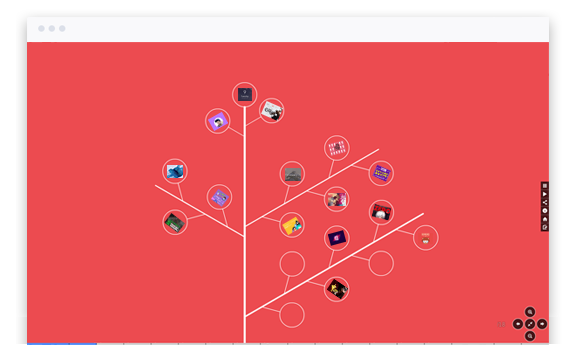
Customizable Inserted Elements
PowerPoint has won its frame for a wide range of integrated elements with the presentation. However, the common complaint is that you are restricted to making some changes to the inserted elements, leaving little room for adding awesomeness to your presentation.
Unlike PowerPoint, this PowerPoint alternative gives you complete freedom, to decide on what elements will be inserted and how they will be displayed. You have full creative control over their format, position and so on. For instance, you can add effects to the images to put the emphasis on the element and visually engage the viewer. Or you are capable of rotating the element to help the viewer look at something from a different angle.
What’s more, to avoid the case that one element covers another, this tool provides you an easy way to change this arrangement by setting the layering. In this way, your viewer can always get a clear view of all the added elements in different layers.

Integrated with Interaction Designer
For an awesome presentation, the interaction elements have become an essential part, which make some action happen in your presentation whenever you want to.
In this PowerPoint alternative, there is a powerful interaction function allowing for adding interaction elements. In other word, you have the ability to set up triggers, which would bring some effects with some actions on it. These triggers can be images, texts and other similar elements. These actions include but are not limited to animations. By adding the interaction elements, you can bring surprise to your presentation, encouraging the viewer to be engaged in your contents.